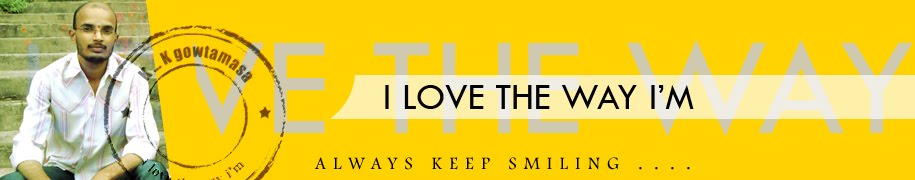To disable and turn off data connection, do the following steps in Android mobile phone:
- Open dialer.
- Dial *#*#4636#*#* to open “Testing” screen.
- Tap on Phone Information.
- Press the Menu key or button.
- Tap on More.
- Tap on Disable data connection to disconnect and make inactive any data connection immediately.Tap on Disable data on boot to disable data connection on next boot up.Note: Both options can be selected concurrently.